HELP

IntNetViz
Interactive Network Visualisation
| menu |
| VISUALISATION |
| ABOUT |
| HELP |


A DH UNIL–EPFL research project
The graph
Principle
Each character of the chosen theatre play is represented by a node. When it is present simultaneously with other characters in a scene, an edge is drawn between them. As the number of replicas increase for a given character, the size of the node representing it increases, along with the size of the edges connecting it to the other character(s) involved in the scene.
Visual conventions
| NODES | |
| ○ | Active: the character is speaking. |
| ● | Activated: the character is present in the scene. |
| ● | Previously activated: the character has been present in a scene, but not the current. |
| ● | Not yet activated: the character will be present in the play, but has not been active or activated yet. |
| EDGES | |
| ┃ | Active: the edge binds two characters who appear together in the scene. |
| ┃ | Previously activated: the binds two characters that appeared together previously. |
| ┃ | Not yet activated: the edge binds two characters that will appear together later. |
Features
These features are available in addition to buttons already at the bottom of the graph area.
Navigate through the play
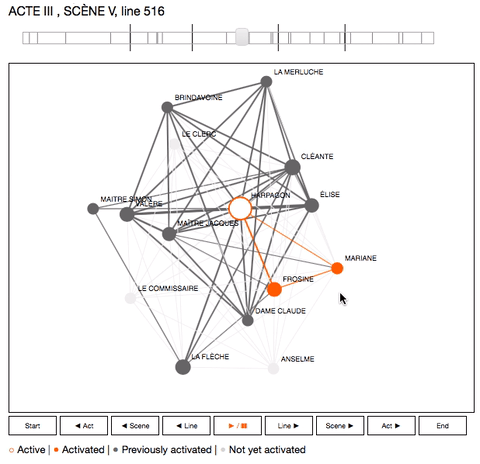
Step by step
In addition to the ◄ and ► buttons, the Left and Right arrows of your keybord let you navigate step by step. Scrolling vertically with your trackpad on the graph area will have the same effect.
Scrolling
The Play/Pause button allows you to scroll through the entire play. You can also use the SPACE bar to launch the animation, or simply navigate with the time slider above the graph area.
Drag and pin nodes
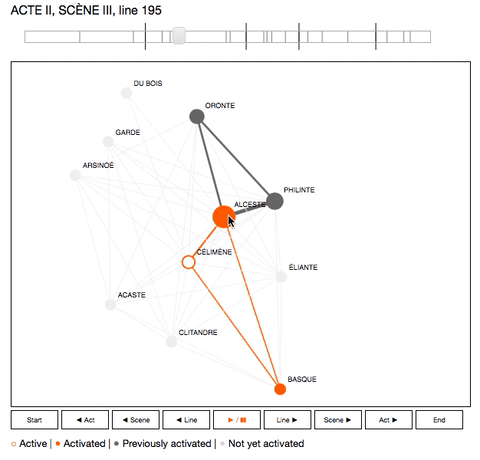
Stabilize the position of a node
By clicking on a node, you will be able to move it. When released, the node will be pinned to his position. It is then possible to play with the network spatialization, to highlight some relationships or antagonism.
Unpin a node
Double-click on a stabilized node to unpin it.